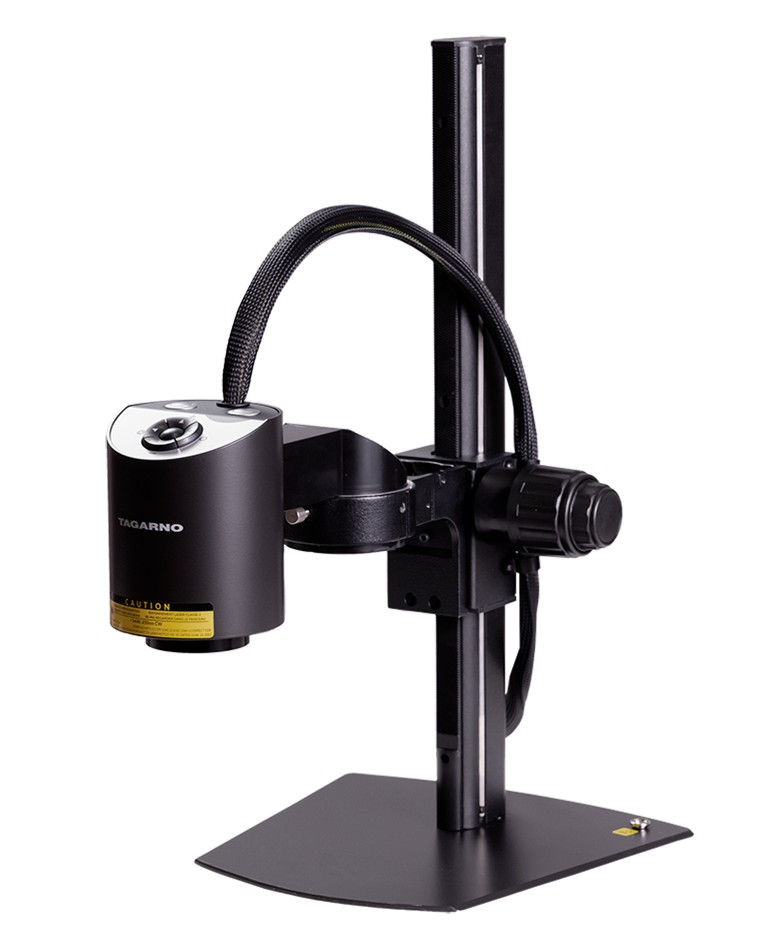Whether you’re a seed analyst, director of a seed lab or something completely different within the world of seed testing, you know that microscopes are a prerequisite for getting the job done. Without a microscope, it’s impossible to see the different parts of the seed to test it properly.
You also know better than anyone how many hours are spent at a microscope when doing seed testing and how often it leads to neck, back and shoulder pain.
You’ve probably also realized that it’s cumbersome if not impossible to document your seed testing results on traditional microscopes – and perhaps that why you’ve come to our website; because you’re researching alternatives to traditional microscopes and new ways to get the job done. If so, we’re happy to tell you that you’ve come to the right place.