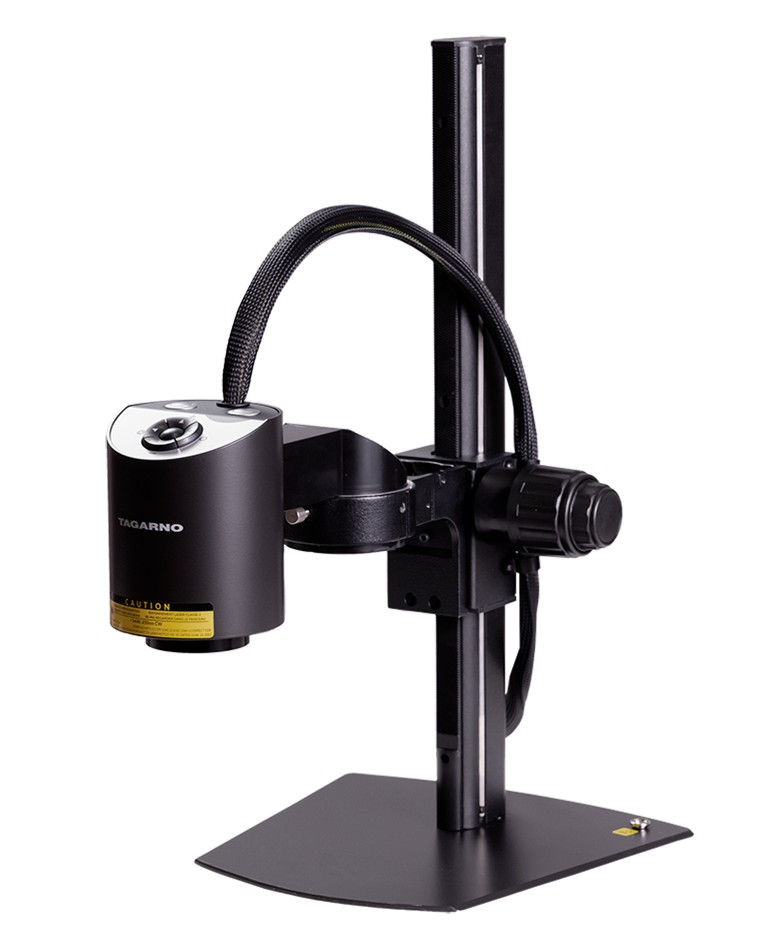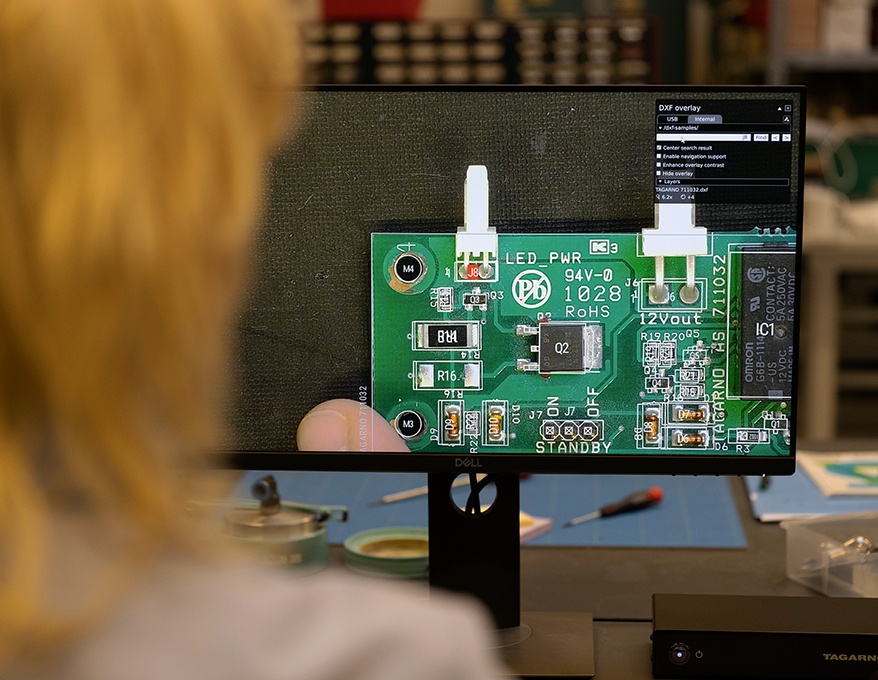More and more businesses are replacing their traditional magnifiers with a digital alternative as they realize that they can’t use it to document their work in an efficient or adequate way.
What is a USB microscope?
As they hunt for a digital alternative, many come across the handheld USB digital microscopes readily available online. These often come with an attractive price tag and offer new and exciting capabilities compared to their current systems, including easy documentation processes.
What many find, however, is that the image quality of the USB digital microscope is not up to par, resulting in unsatisfactory documentation material. The result? The key reason for choosing a USB digital microscope in the first place hasn’t been solved and companies are sent back to square one.
In this article, we’ll go through the differences between a USB digital microscope and other digital solutions, hopefully showcasing that digital microscopy is much more than USB microscopes.
NB: In this article, USB microscopes refer to often handheld microscopes that are connected to and powered by a computer via USB ports while other digital solutions refer to desktop or table mounted microscopes. This distinction is important even though the TAGARNO microscopes have USB 3.0 ports as well as HDMI output for high quality documentation and results sharing.