Digital camera microscopes, also referred to as digital microscopes, are becoming increasingly more popular across industries worldwide.
And that’s for one particular reason: They improve collaboration.

Digital camera microscopes will improve how you collaborate, your efficiency and save you money. Sounds too good to be true? It's not.
Digital camera microscopes, also referred to as digital microscopes, are becoming increasingly more popular across industries worldwide.
And that’s for one particular reason: They improve collaboration.
With improved collaboration, you can resolve issues in your production or lab quicker, thus reducing the number of errors caused by said issue and/or expensive downtime as you’re trying to resolve said issue.
Plus, by promoting teamwork, your staff are improving their interpersonal skills. Studies have shown that benefits of interpersonal skills training have a variety of benefits for the company as a whole and for the individual (source):
Company-wide benefits:
Let’s have a look at some specific examples of how digital camera microscopes make collaboration easier.
EXAMPLE 1
With a digital camera microscope, there’s no eyepiece or magnifying glass to look through when inspecting your samples.
Instead, you’ll be looking at a monitor.
This difference alone allows you to gather as many people as you want around the microscope and inspect the sample together. At the same time.
Normally, you’d have to take turns to lean in over the non-digital magnification system to see the magnified sample.
The inconvenience of this will of course depend on how big the group is. In certain cases, you might use a multi-head microscope to handle these scenarios.
What you find, however, is that everyone will be looking downwards through their respective oculars with no room for eye contact.
But by using a monitor instead, one person in the group can simply point to the area of the monitor where an issue has been identified. The group can then switch between clearly seeing the issue on the monitor and keeping eye contact as they’re discussing how to resolve it.
Lastly, a digital camera microscope often comes at a fraction of the price compared to a multi-head microscope. So that’s worth considering too.

EXAMPLE 2
If you’ve identified an issue and the people you need to discuss it with are not on the same location as you, a multi-head microscope is not going to help you.
Instead, you could send the physical sample to the parties involved and schedule a phone call or online meeting to discuss it several days later. Or you could wait for your calendars to align for an in-person meeting – which, again, can delay your discussions with several days or weeks.
But there’s an alternative.
With digital camera microscopes, all it takes is pressing a button on the control box to capture a photo of what’s displayed on the monitor.
The photo will then either be saved on the microscope itself or any computer on the same network as the microscope.
If the photo is saved on the microscope itself, you can transfer it to a computer with an encrypted USB stick. Afterwards, you can send it via e-mail, or your preferred communication platform, to all parties involved.
As soon as everyone’s had time to look at the photos, you can discuss the issue via phone or an online meeting and implement the agreed solution immediately after.
By doing it this way, you don’t have to send the sample to the other parties so they can inspect it themselves. This not only saves you money in terms of shipping costs.
You’ll also save however many days it’ll take for the package to arrive or your calendars to align for a physical meeting. In turn, you’ll eliminate expensive downtime and reduce the number of errors caused by the issue.
Lastly, by routinely documenting your findings, whether they’re good or bad, you’ll have indisputable evidence of your inspections if an issue is to occur further down the value chain.
This quote is from Loïc Boutillier, Technician Methods at ALL CIRCUITS in France.
ALL CIRCUITS is one of many happy customers worldwide that uses digital camera microscopes from TAGARNO for their inspection needs and to improve collaboration.

EXAMPLE 3
Instead of sending samples back and forth or even e-mailing photos (you never know if someone has follow-up questions and wants to see the issue at higher magnification or from a different angle), you can also share the microscope feed directly in an online meeting.
What that does is allowing you to manipulate the sample from all angles during the meeting so that everyone can see exactly what they need to see in order to have the required information to solve the issue.
And that’s without spending time and money on physically sending the sample to them beforehand.
This may sound complicated. But it’s not.
All you need to do is:
Everyone will now be able to see the magnified sample and issue live and at the same time.
Once again, this not only reduces your shipping costs. It also eliminates the number of days you’d have to wait for the sample to be delivered to the recipient’s address.
Instead, you’ll be able to quickly make well-informed decisions on how to solve potentially critical issues, in turn reducing expensive downtime and number of errors caused by the issue. All-in-all a much more efficient way to collaborate across locations and time zones.
IMPORTANT
This feature may not be available on all brands and models of digital camera microscopes. Please consult the microscope manufacturer for information on this feature before making your purchase.
Or better yet, ask for an online demo where they share the microscope image in an online meeting. Then you’ll see firsthand how this feature works.
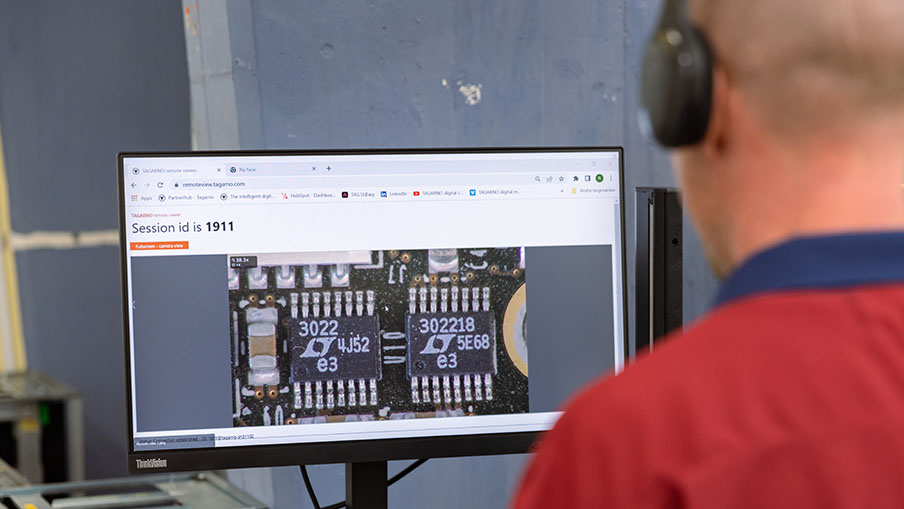
If you’d like to improve how you collaborate in your organization, it’s important to find the right digital camera microscope for your needs.
Digital camera microscopes come with different features and at different price points.
Which digital camera microscope is right for you will to a large extend depend on whether you’re in the Electronics industry, Agriculture industry or a completely different industry.
If you want to use a digital camera microscope to discuss findings in groups, document your findings and share the microscope feed in online meetings, the TAGARNO TREND is a great option.

With using a monitor rather than an eyepiece, all you need to do to take photos of your findings with the TAGARNO TREND is pressing a button on the control box.
The photos are then either saved on the microscope itself or any computer on the same network.
It’s that easy.
By using generic USB drivers, you can also connect the microscope to your computer and use the built-in Windows OS Camera app to share the microscope feed in online meetings with remote colleagues.
This makes the TREND the perfect microscope for improving your collaboration.
Especially knowing that the microscope displays 60 frames per second and uses USB 3.0 ports:
Additionally, TREND has multiple height settings. This creates maximum flexibility and allows you to achieve magnification all the way up to 330x if needed.
TREND also uses both auto focus and manual focus.
Auto focus will ensure that your sample always stays in focus, even if you’re moving it around, while manual focus provides extra flexibility if you need to focus on a specific area of your sample.
What really sets the TREND apart from other digital camera microscopes though is the length of the camera arm.
With a working depth of 385 mm (15.16’’), you have a lot of room to work with and can fit samples of all sizes.
You can even turn the camera arm away if you’re not using it to create more space on your working area.
Pros
Cons
Are you considering TREND as your next digital camera microscope?
With this free product brochure, you'll learn everything you need to know about this microscope, including a walk-through the features that make the TREND unique.

The fact that digital camera microscopes use monitors to display a sample rather than an eyepiece or magnifying glass has a variety of benefits:
By using these features, you’ll be able to work more efficiently and save money on transportation and shipping costs. You’ll also reduce expensive downtime and the number of errors that have to be discarded/repaired after the issue occurred.
Now that you’ve made it to the end of this blogpost, here’s a few other blogposts that you might find interesting.
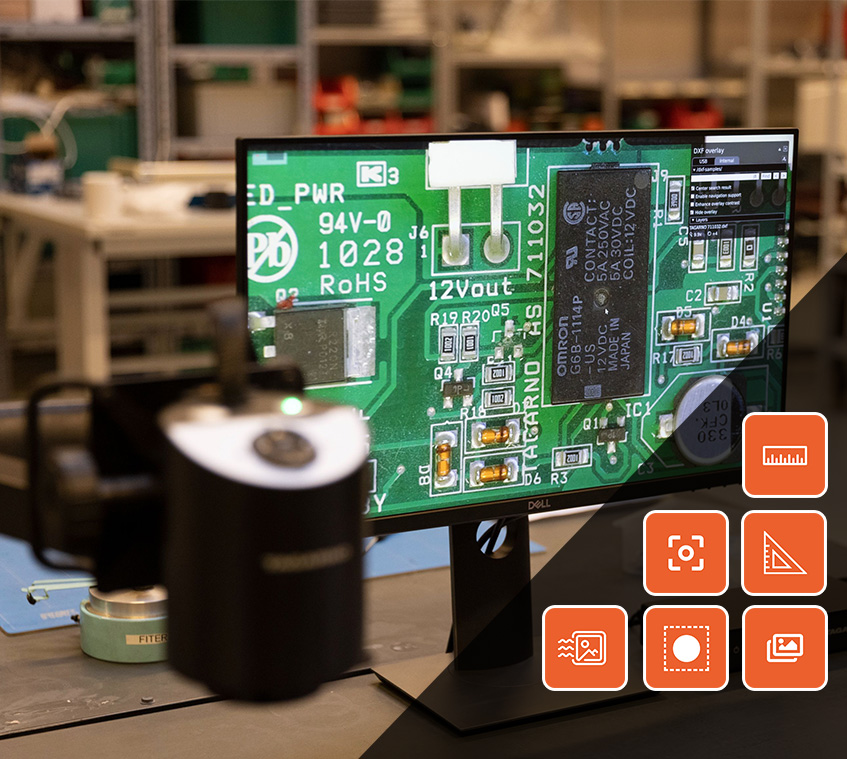 The advantages of microscope software and how to get started
With microscope software, you can work smarter and more competitively. Here's how to get started.
Read more
The advantages of microscope software and how to get started
With microscope software, you can work smarter and more competitively. Here's how to get started.
Read more
 How to create an ergonomic microscope workstation
There's many benefits from creating an ergonomic microscope workstation. Here's what to expect and how to get started.
Read more
How to create an ergonomic microscope workstation
There's many benefits from creating an ergonomic microscope workstation. Here's what to expect and how to get started.
Read more
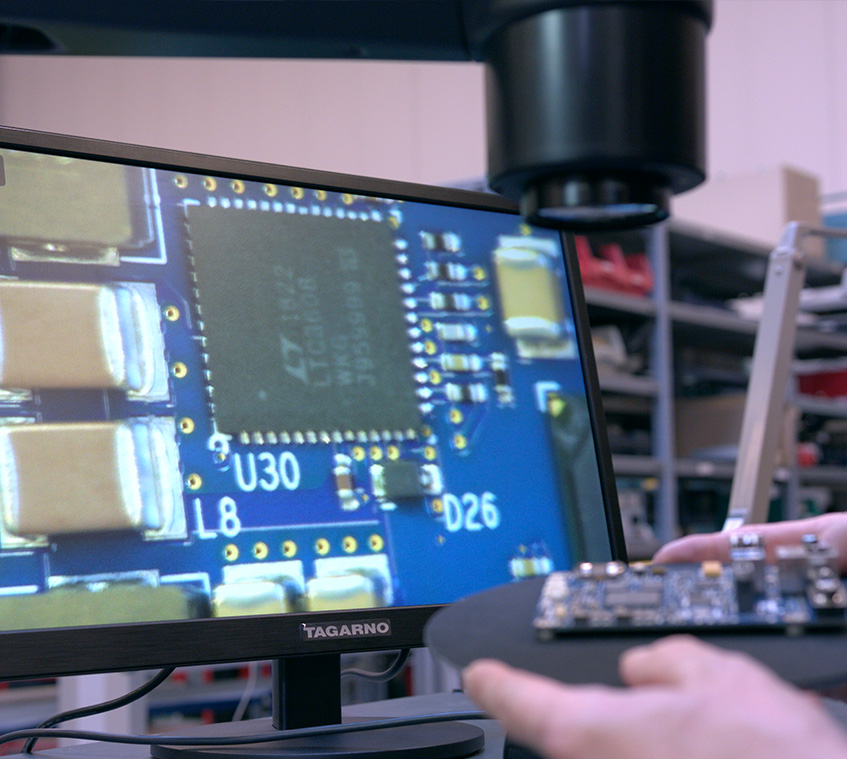 What's the best microscope for electronics repair?
Tired of searching for the best microscope for electronics repair? Don't worry, this microscopy guide for electronics repair will be your final stop.
Read more
What's the best microscope for electronics repair?
Tired of searching for the best microscope for electronics repair? Don't worry, this microscopy guide for electronics repair will be your final stop.
Read more
Fill out the form below to get in contact with the TAGARNO sales team. If you have a support question, please visit our Support page.
You are also welcome to contact a person from the TAGARNO sales team directly

