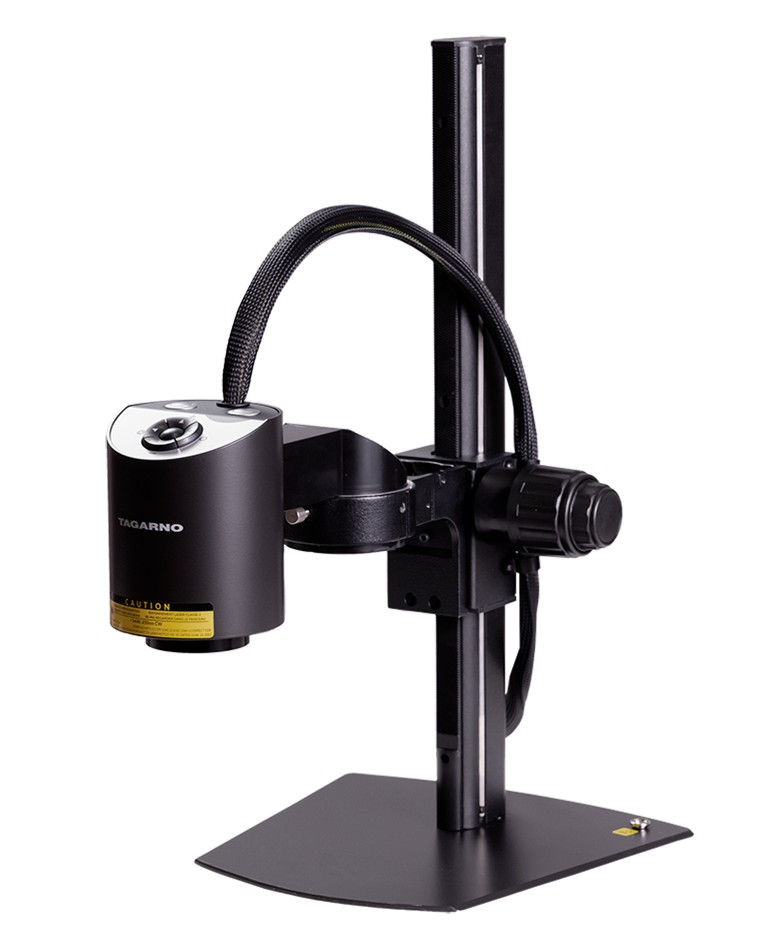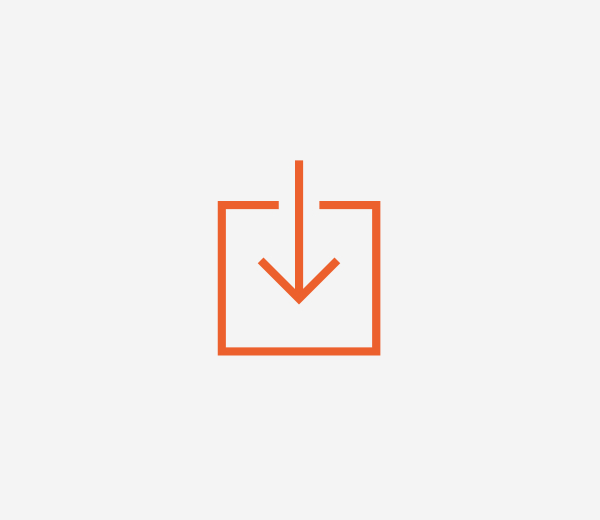Push updates directly to the microscope You’re busy. We completely understand that. To make things easier for you, we’ve introduced Online system updates that allows the microscope to let you know when a new update is available. This means you don’t have to visit the Firmware Download page to download an update file, transfer it to the microscope and complete the installation process.
Instead, the microscope will do all the work for you.