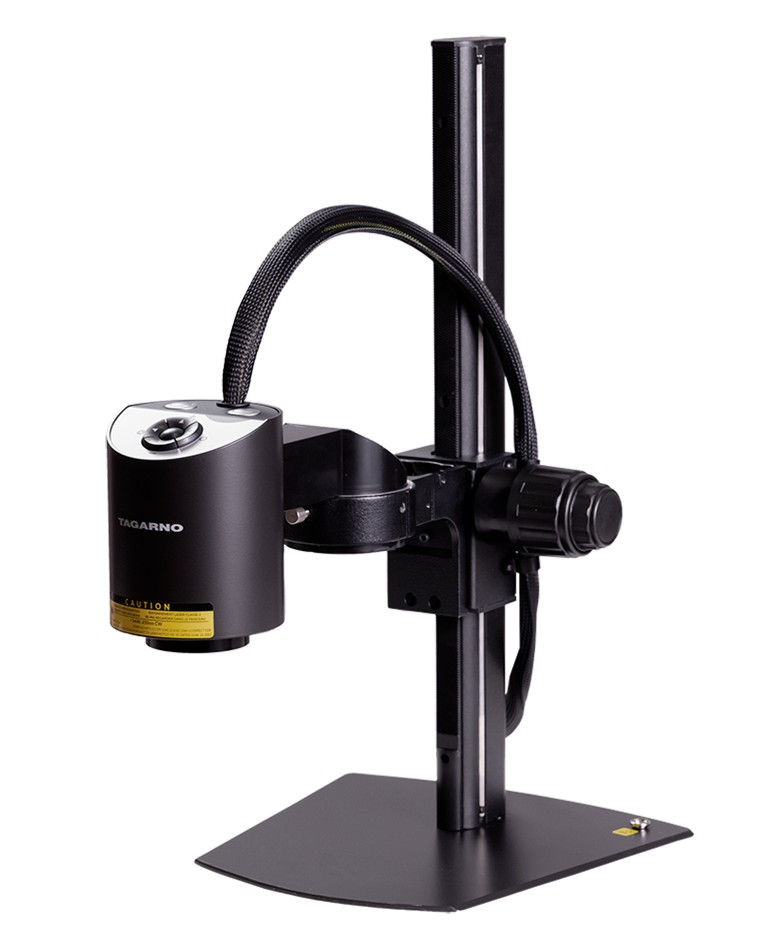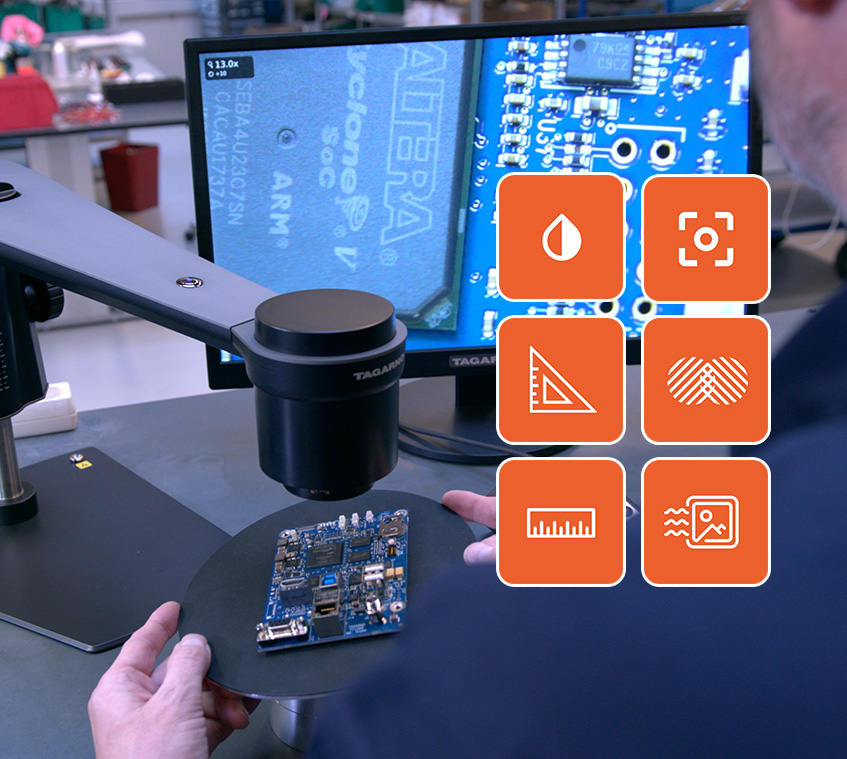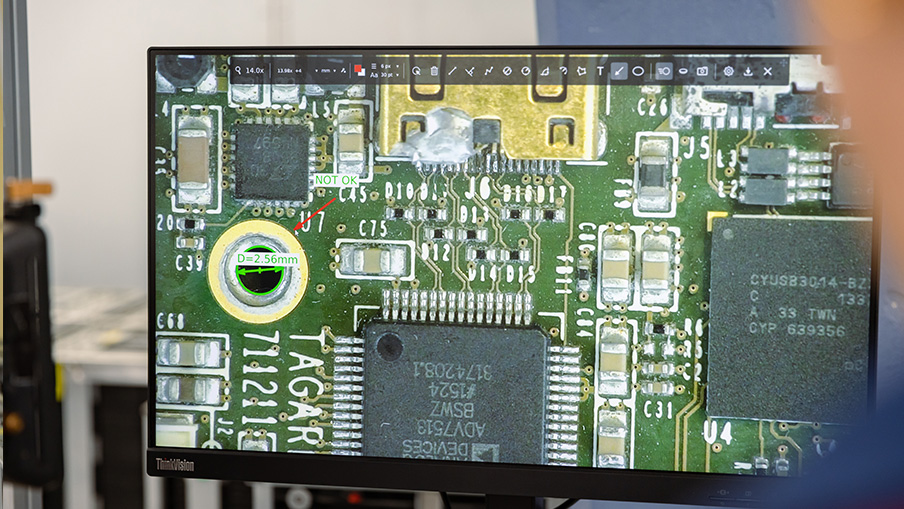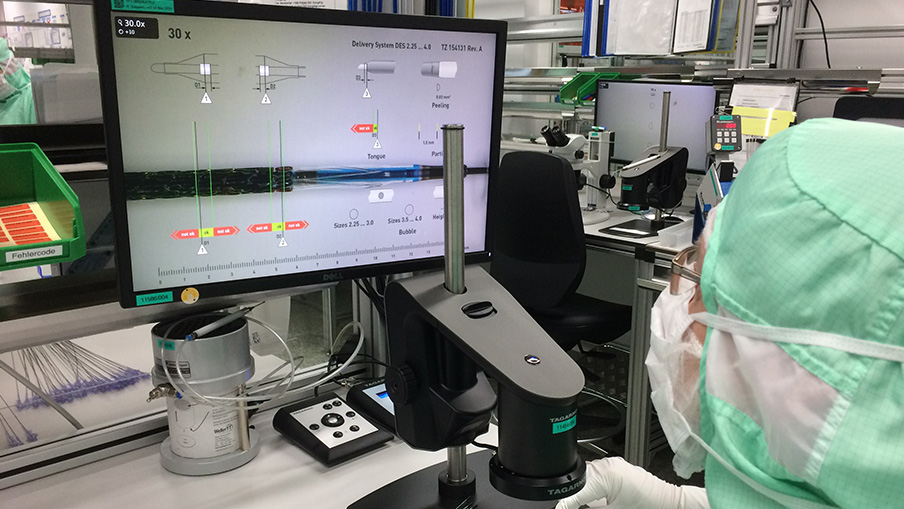What are the advantages of using digital microscope software?
Considering the wide range of digital microscope software that you can choose from, the advantages will vary greatly depending on which software you use and what your starting point is.
1. Eliminate manual processes and create better documentation
If we start with a feature like presets, you’ll be able to eliminate manual and time-consuming processes, in turn improving your efficiency. Similarly, if you’re using the software for digital microscopes to take high quality photos of your work, your business will benefit solely because of the improved quality of the documentation material.
2. Improve traceability and discuss findings with remote partners
With more advanced digital microscope software, however, you can improve the traceability of your samples and create a better foundation for discussions with remote colleagues or supply chain partners by forwarding the captured photos and using these to discuss any identified issues. The improved documentation material will thus allow you to adjust your production more accurately and/or quicker than you are used to.
3. Eliminate subjective analyses and create customized setup
Other advantages of using digital microscope software include letting the software do the analysis for you to create more accurate inspections and analyses. The improved accuracy can in turn improve your overall product quality and reduce claim rates.
Lastly, you can use the digital microscope software to create a customized setup without asking the original manufacturer to develop it specifically for you. Instead, you can cost-effectively create your own setup that matches your needs seamlessly.