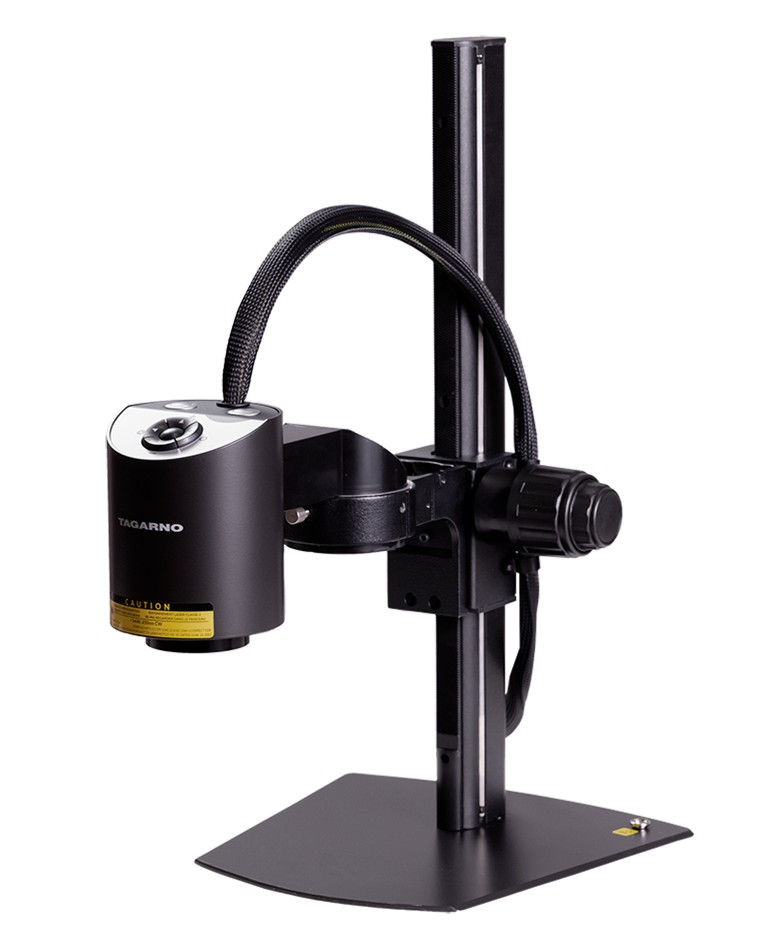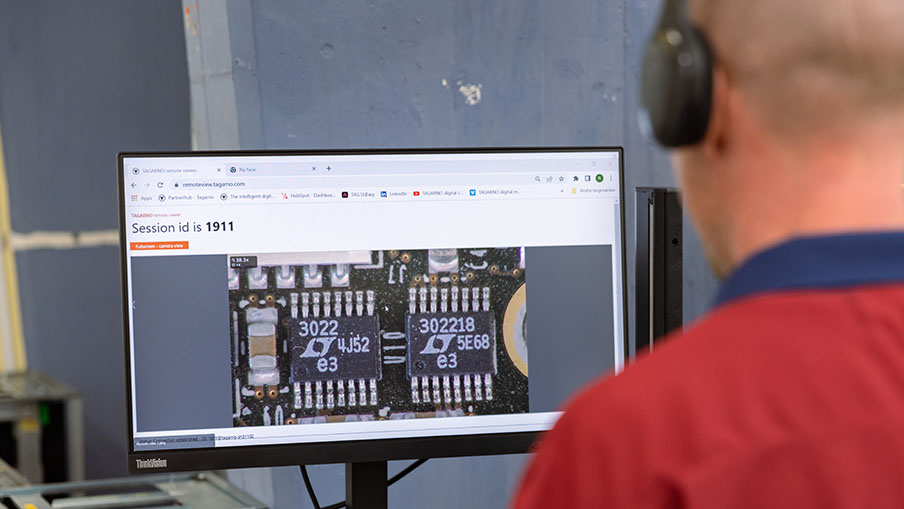To use digital microscope software on a computer, you often need a digital microscope driver, usually proprietary to the manufacturer’s microscope. These drivers are readily available for download on the manufacturer’s website and only require a simple installation process. But why should you even bother with digital microscope drivers when you can skip them all together and use generic drivers instead?
That’s a question we at TAGARNO asked ourselves back in 2016 when we launched our FHD line of digital microscopes. And the truth is, we couldn’t see any reason why you as a user should bother with specialized digital microscope drivers. As a result, all FHD digital microscopes from TAGARNO either run all microscope software directly on the microscope itself or use a USB video class driver, also known as a UVC driver, if you need to connect a computer. This UVC driver is included with the microscope and allows it to act like a regular webcam, regardless of whether you’re using a Windows or Mac computer, and eliminates the need for proprietary digital microscope drivers.
Let’s have a look at some scenarios where you’d typically use digital microscope driver and where we’ve introduced a different solution: