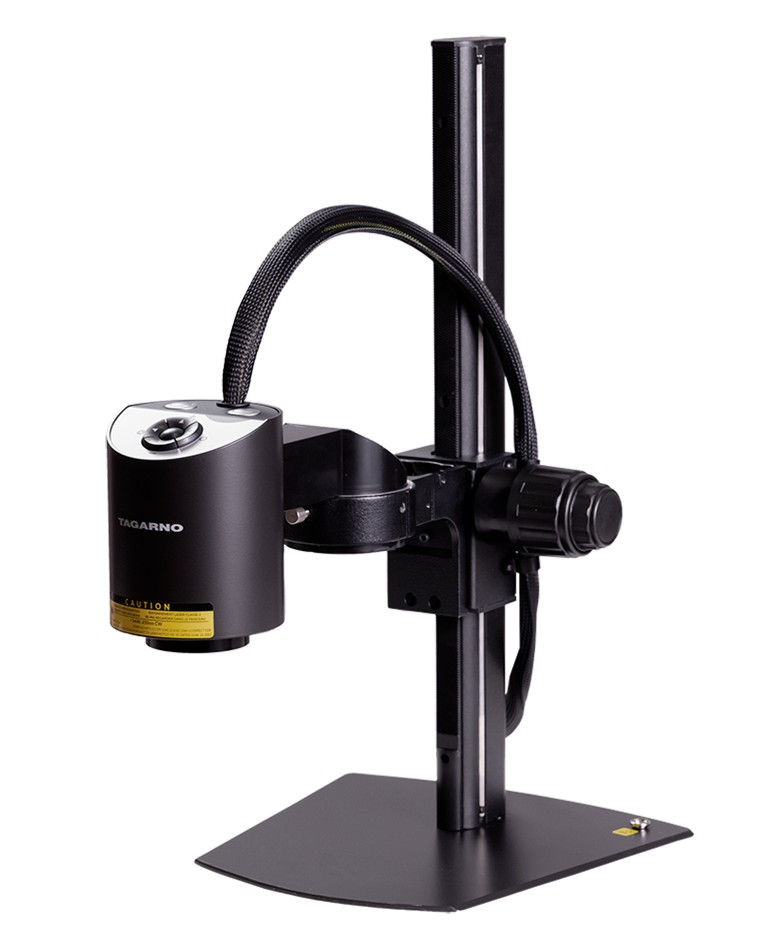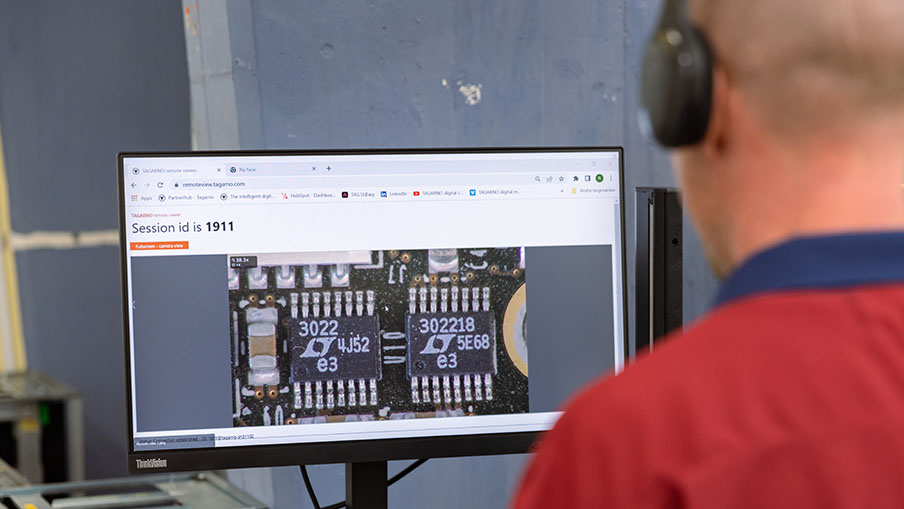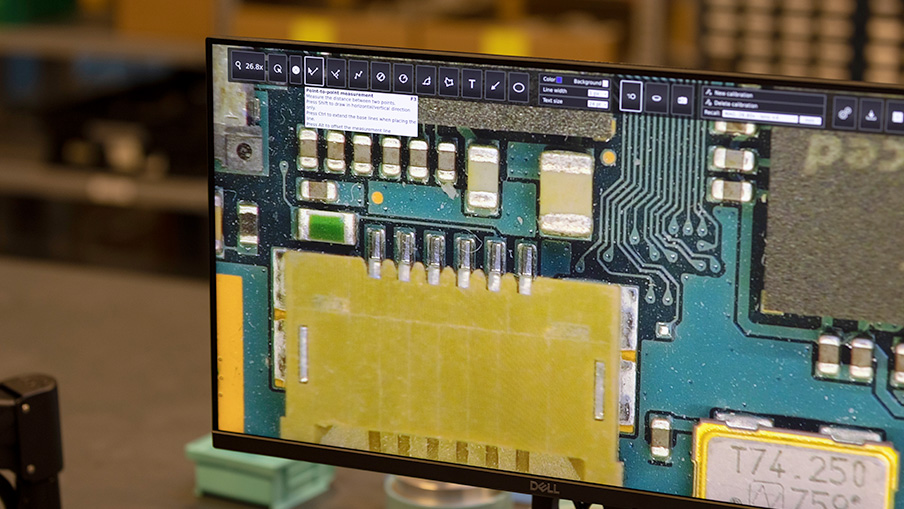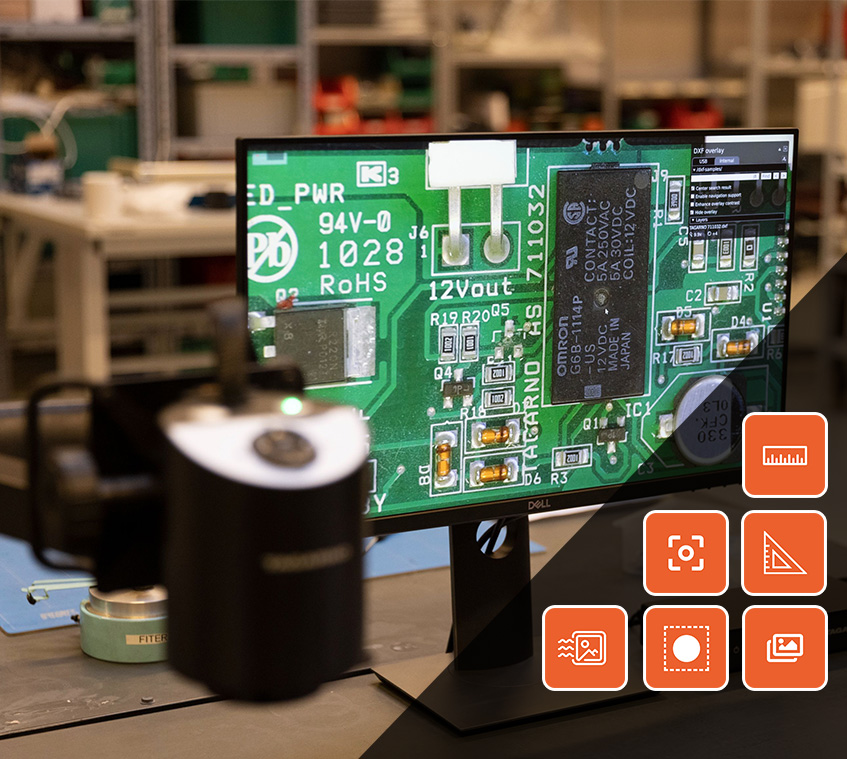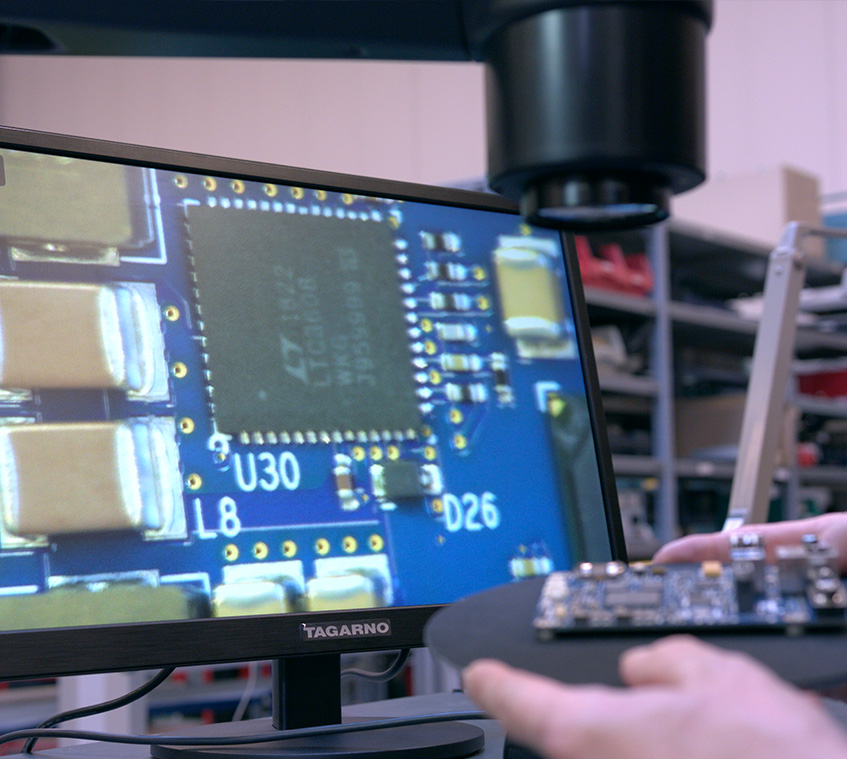ADVANTAGE 2
Using a microscope with a camera makes collaboration easier
Imagine this:
You’ve identified an issue in your lab or production while using the microscope and you need to discuss it with your colleagues. But they’re not on the same location as you. What do you do?
Perhaps you’ll schedule a physical meeting where you can discuss the issue in-person.
But it might take a while for everyone’s calendars to line up. And some participants must spend time and money on transportation.
While you wait for calendars to line up, you might even face expensive downtime or build up large quantities of products that need to be discarded or corrected afterwards.
When using a microscope with a camera though, there’s a more efficient way to collaborate.
In fact, there’s two things you can do instead:
If you’ve already saved a photo of the issue, send it via e-mail, or your preferred communication platform, to all parties involved.
Once everyone’s had time to look at the photos, you can discuss them via a phone call or an online meeting. Immediately after, you can implement the solution you agreed on during your meeting.
Sending photos of the issue via e-mail isn’t always ideal though. Someone might have follow-up questions and wants to see it at higher magnification or from a different angle.
Instead of taking new photos and sending these too, simply share the microscope feed directly in an online meeting.
During the meeting, you can manipulate the sample from all angles during the meeting. This allows everyone to see exactly what they need to see to make well-informed decisions on how to solve the issue at hand.
Using this method, you can minimize expensive downtime and reduce the number of errors caused by the issue.
All-in-all a much more efficient way to collaborate across locations and time zones.