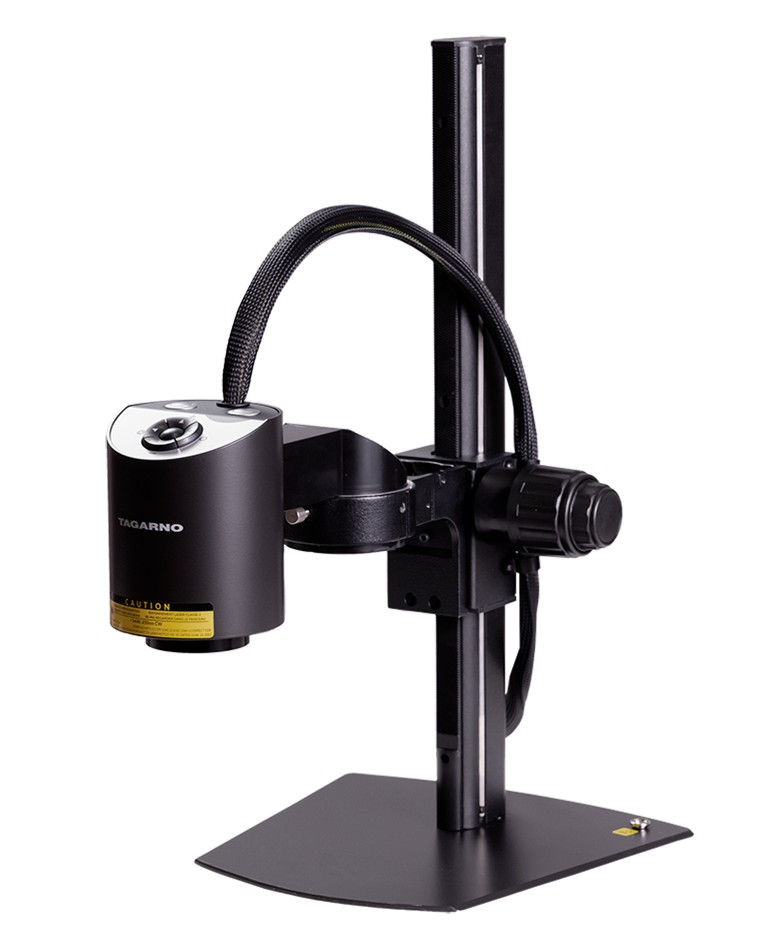Seed viability testing, especially tetrazolium testing, is one of many tests by seed analysts to estimate the germinability of seeds. To accurately prepare the seeds for and complete the seed viability testing, seed analysts may use a microscope.
However, many seed analysts experience job-related pain from using a microscope. Some even complain about the inability of their current microscopes when it comes to documenting the completion of necessary preparation steps as well as findings during the following inspection process.
With that in mind, many go hunting for a digital alternative to their current magnification systems. Perhaps that’s why you’ve started reading this blogpost too?