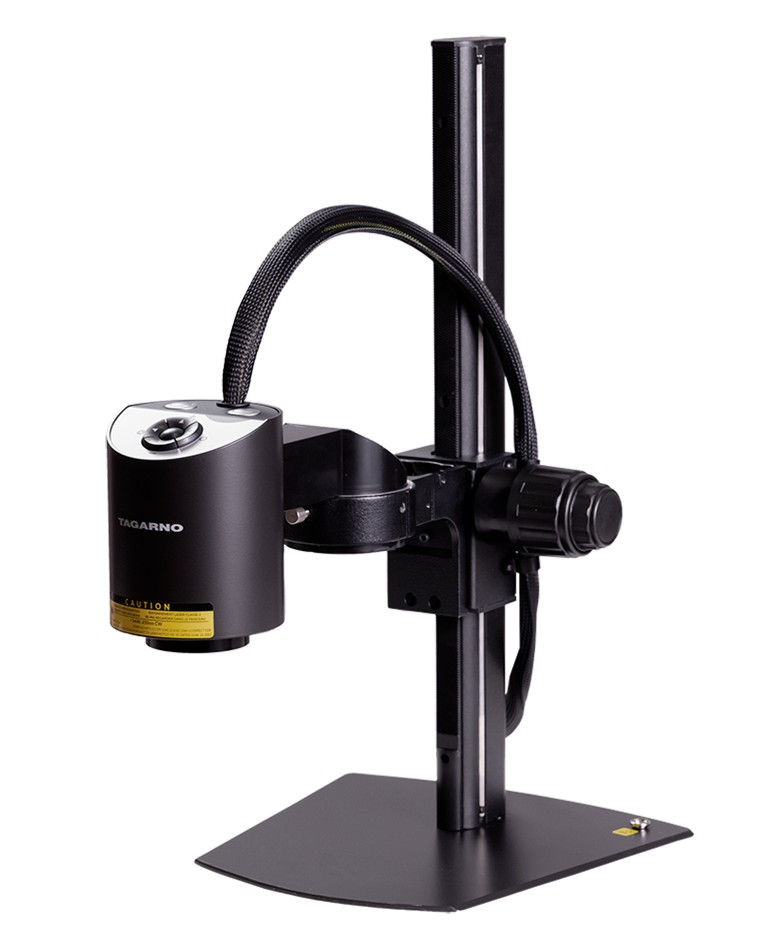Using a USB microscope in different industries
A USB microscope can be used for simple magnification tasks on a large variety of samples and across industries, including Agriculture, Electronics, Forensic, Metal and Plastic inspection. If you use a professional USB digital microscope, you can expect better workflows, increased efficiency and optimized quality control in return.
Let’s have a look at how USB digital microscopes are used in different industries.
Agriculture
A high quality USB microscope is great for seed analysis and allows you to capture findings easily, collaborate with colleagues due to its digital display and work more comfortably.
Electronics
With a USB digital microscope, you can perform quality control on assembled PCBs and rework faulty boards. You can even use software to quickly detect issues and document them using the control box.
Metal
Detect even the smallest cracks, broken edges and burrs with a USB digital microscope.
Plastic
Use the USB digital microscope to check the quality of your injection molded plastic components and identify runner system wear.
Forensics
Analyze and document microscopic forensic evidence with a USB digital microscope.