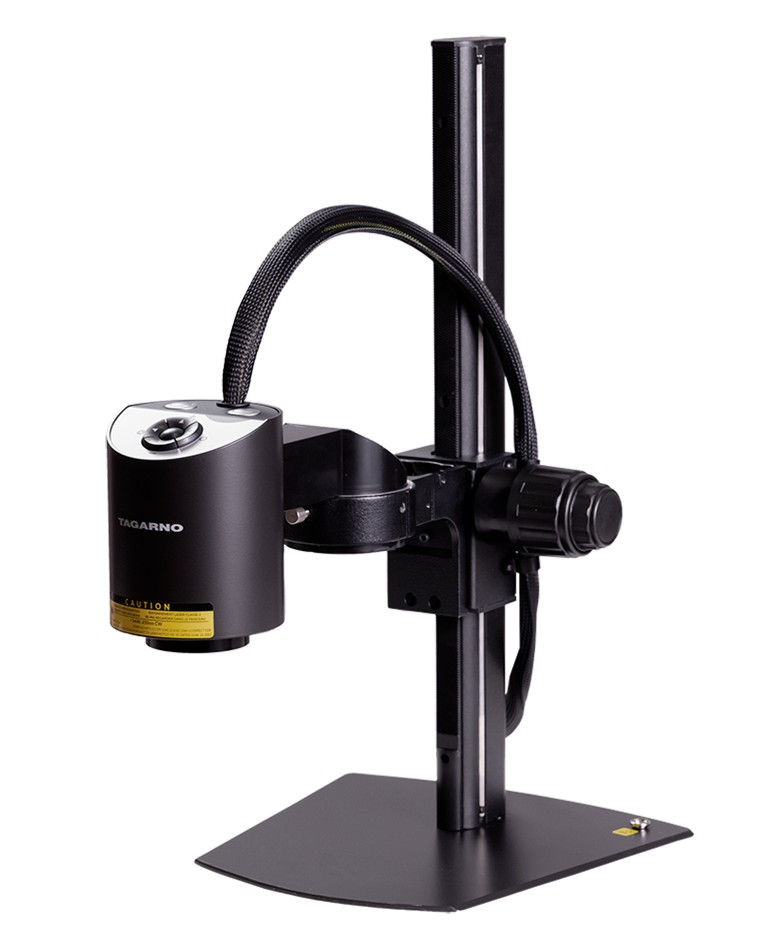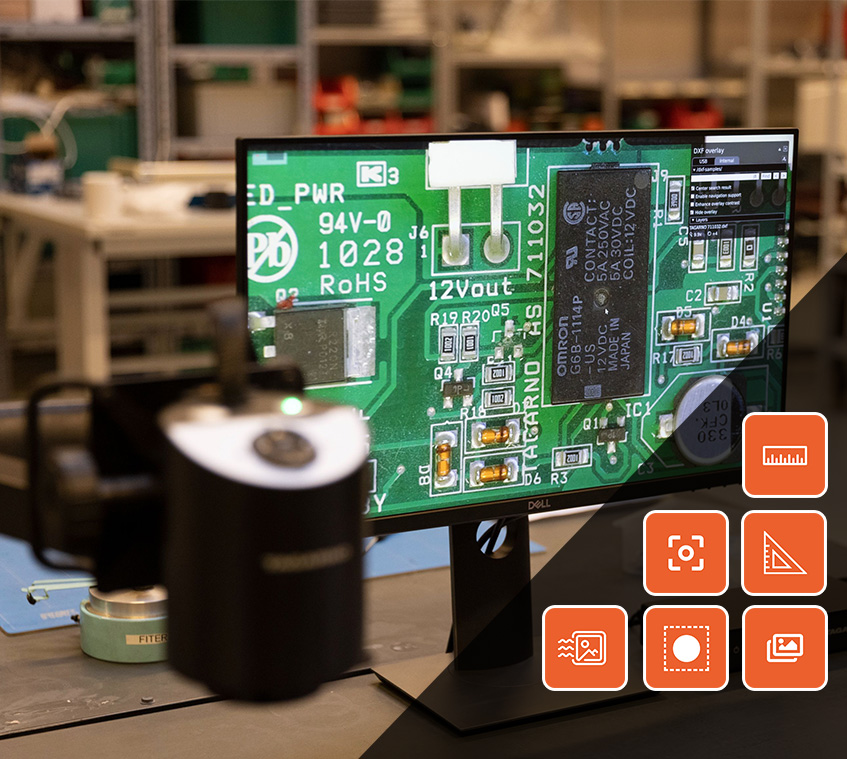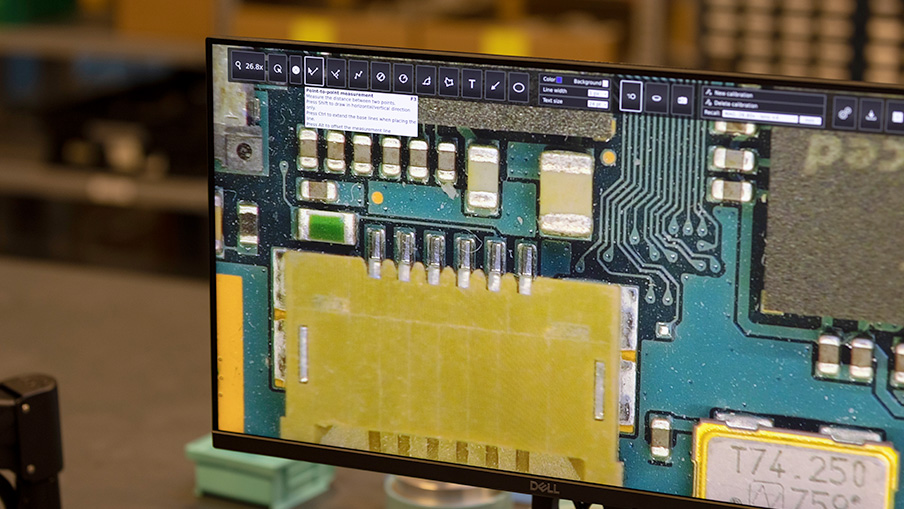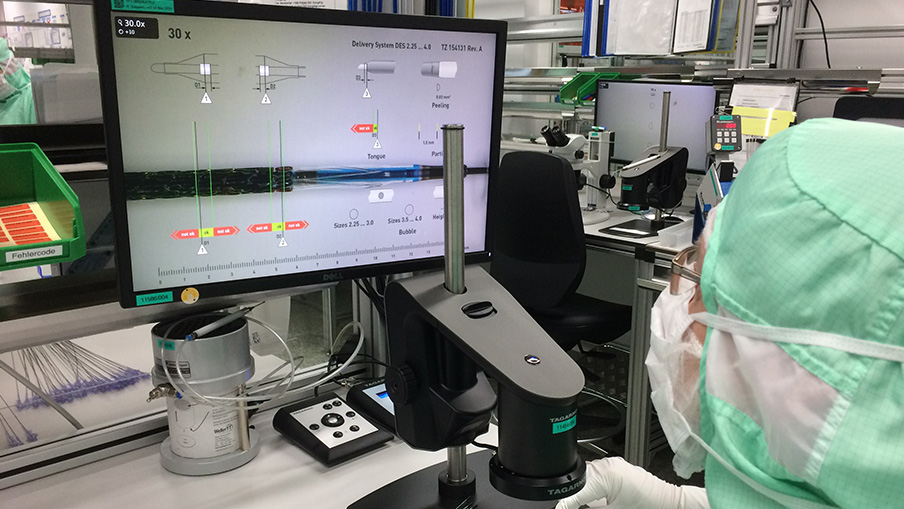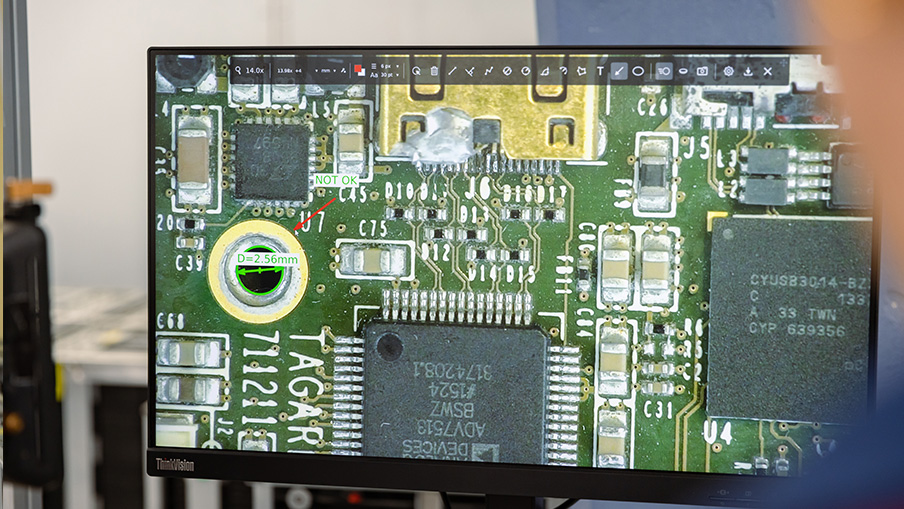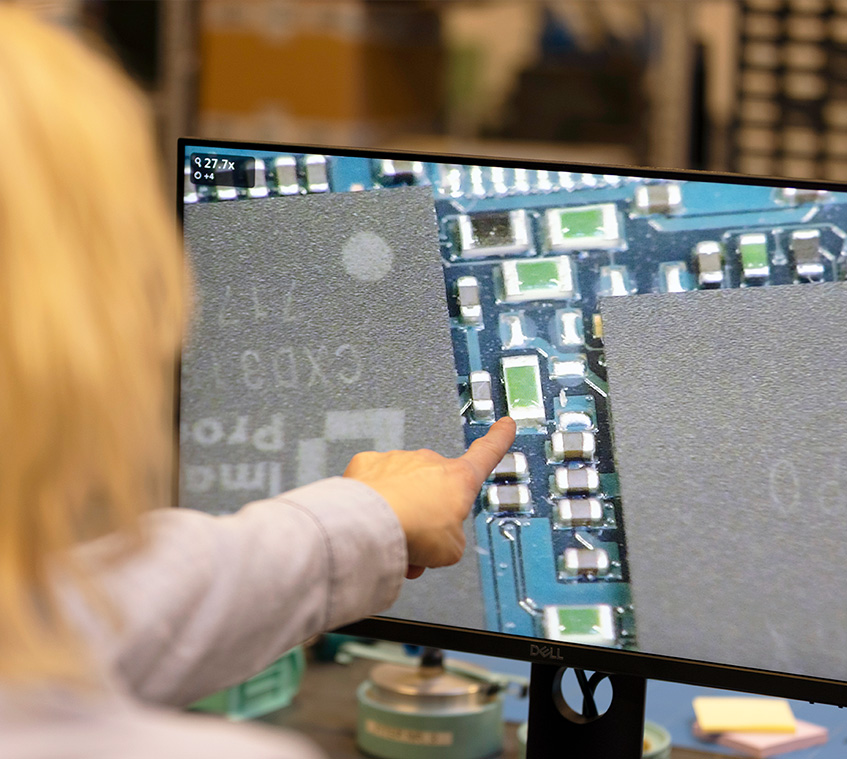Back when the microscope was first invented, you’d magnify something, adjust the microscope as needed to create a sharp image before noting your observations down and repeating the process for as long as you needed to. Today, inspections are much easier, accurate and faster with microscope software. The result? Improved efficiency, product quality and competitiveness.
To understand how that’s possible, we need to look at the following:
- What is microscope software?
- What are the advantages of using microscope software?
- What kind of microscopes offer microscope software?
- What microscope software options are available?
- What to consider when choosing microscope software?