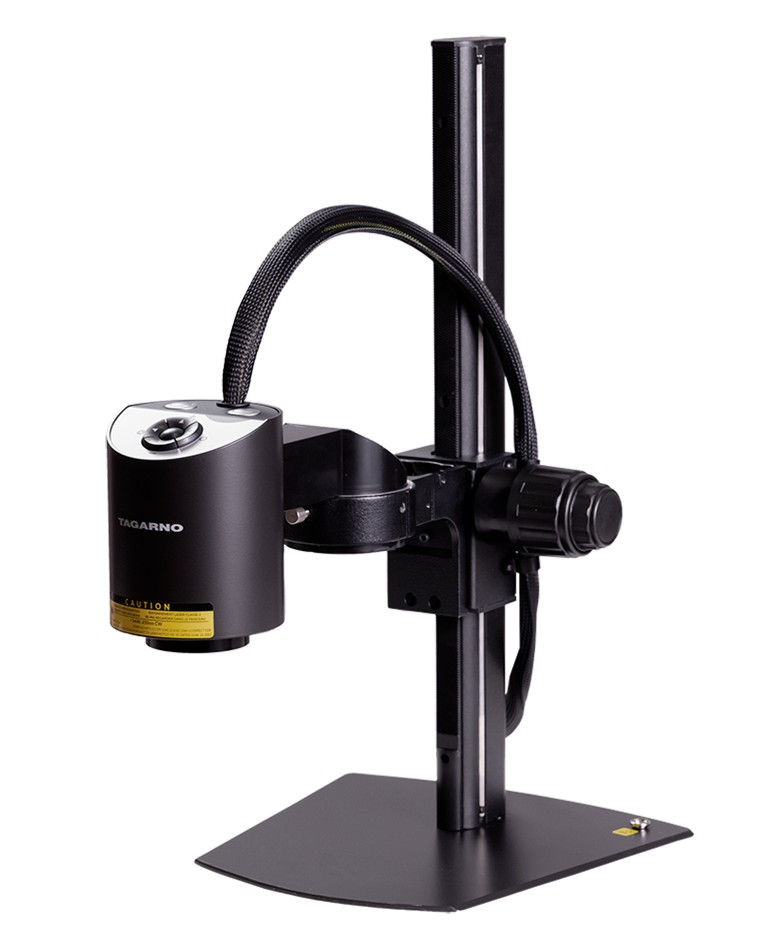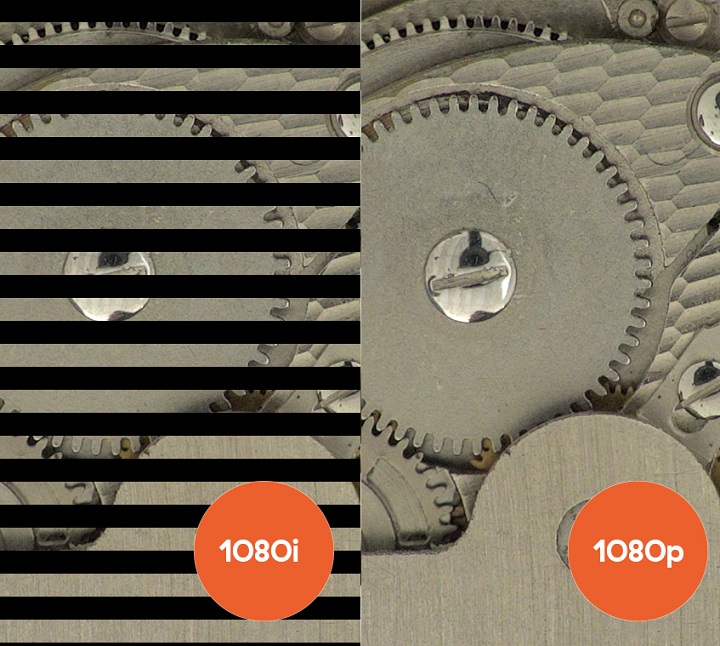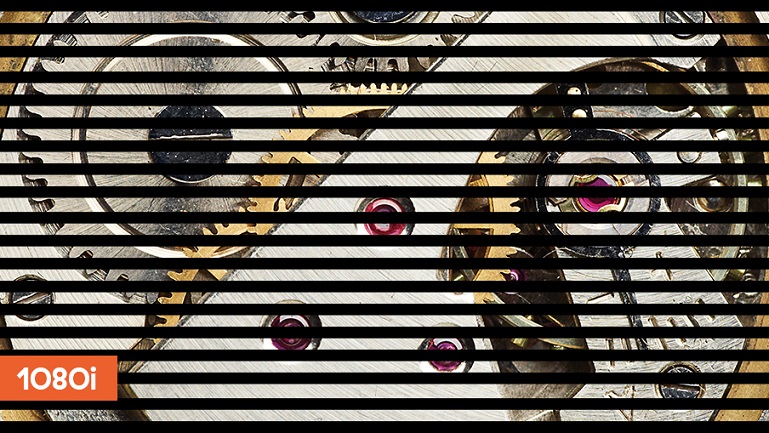High definition images are characterized by a 1920 by 1080 pixel resolution. But those pixels can be displayed in two different ways: with an interlaced (1080i) or progressive (1080p) display method.
All digital microscopes available today use 1080p, but what does that mean for the overall image quality – and why is it important that TAGARNO’s digital microscopes display 60 frames per second on a separate monitor as well as on a laptop?
In this blogpost, we’ll go through everything in much more detail.